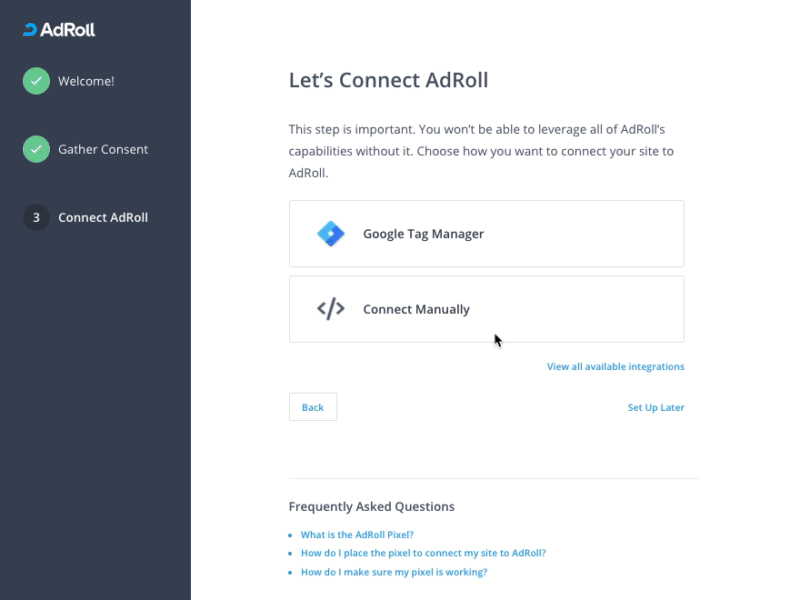Shopify
Shopify isn't just an ecommerce software, Shopify is the best ecommerce platform that has everything you need to sell online, on social media, or in person.
Description
Benefits of our Shopify Integration
- Places the AdRoll pixel on all pages of your Shopify store.
- Create Key Audiences: Viewed Product, Added Product to Cart, Viewed Cart, Checkout (Conversion).
- Enable Enhanced Conversion Tracking.
- Access to high-performing Dynamic Ads: Generates a Product Feed for you to run Dynamic Ads for no added cost.
- Track the number of sales and amount of revenue driven by the AdRoll campaign using an automatically-created conversion segment that passes back exact conversion values.
How to Install AdRoll for Shopify
Save time setting up by connecting your Shopify store to AdRoll. Within a few clicks, we'll automatically configure settings such as your shopping cart URL and product feed. All you need to do is connect and we'll take it from there.
How to Connect AdRoll to your Shopify Store during Account Creation
1. Click View all Available Integrations and select Shopify.
2. Click Connect Shopify Store.
3. Click Install App on the next page.
4. Click Done on the next screen
How to Connect AdRoll to your Shopify Store post Account Creation
Unfortunately, it is not possible to connect your e-commerce store to AdRoll from the dashboard if you skip the step during account creation. In that case, you can reach out to our customer support team and they will help you connect to the store.