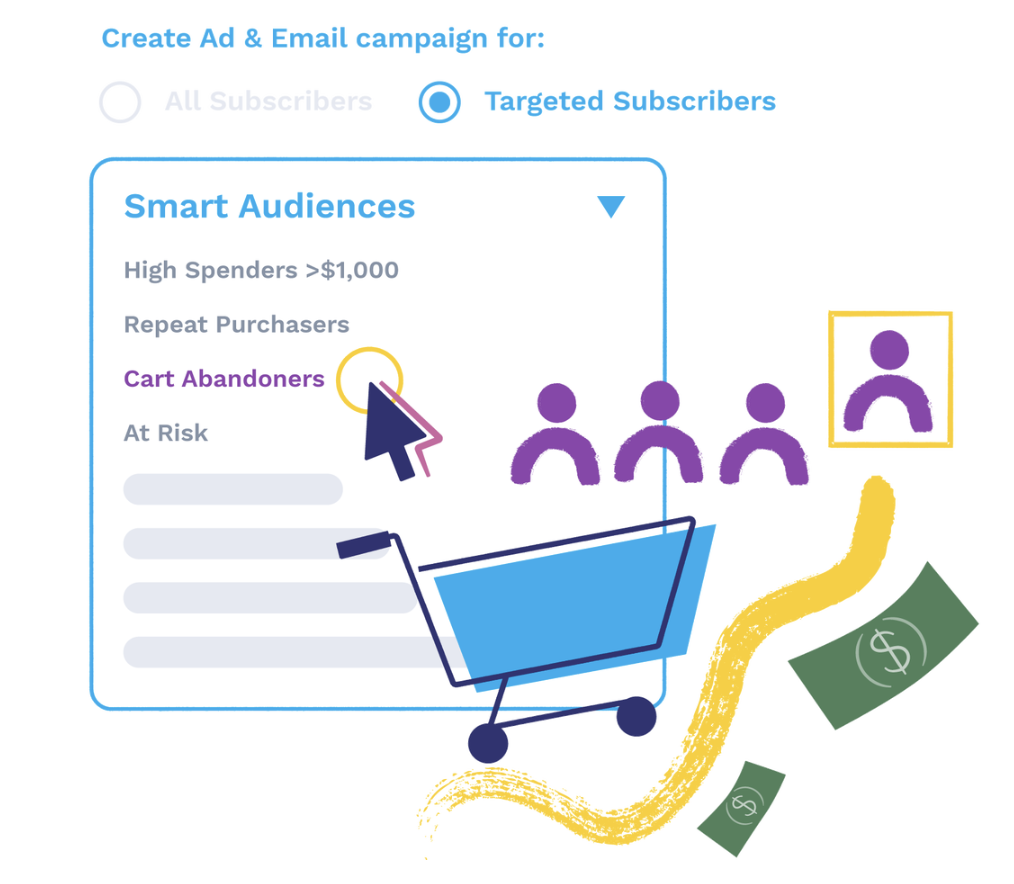WooCommerce
WooCommerce is a flexible, open-source commerce solution built on WordPress. The company started in 2008 as WooThemes and in 2017 decided to focus exclusively on ecommerce.
Description
Get started with AdRoll for WooCommerce
Note: Make sure you've enabled the REST API in WooCommerce (WooCommerce > Settings > Advanced > Legacy API > check the Enable REST API checkbox).
- Create an account or log in.
- Choose your experience level with online ads.
- Select Connect WooCommerce Store.
- Select Approve on the next page.
- Then select Install to open a new window to install our WordPress plugin.
- Select Install Now.
- Make sure to Activatethe plugin after installing.
- Go back to your AdRoll dashboard and select Check Installation.
- Select Continue on the screen below.
- Next upload your store's logo and select Continue.
- You will then see a preview of one of the seven ads we created for you
- Launch your first AdRoll campaign!
Features
Level up with ads + email — in one place
On average, shoppers targeted with both emails and ads are 2x as likely to convert and convert 2x as fast as shoppers who see ads alone.
AdRoll streamlines your WooCommerce marketing strategy with a single platform where ads and email can work together. Automate across channels and devices to save time and resources while boosting ROI.
Recover more abandoned carts
Our powerful AI technology recognizes when a shopper leaves without checking out, instantly triggering ads and emails that remind them of what they loved. Abandoned cart recovery campaigns keep your brand top-of-mind and bring high-intent shoppers back to complete their purchase.
Say goodbye to multiple logins and duplicate campaigns
Spend time where it matters — not struggling to keep up with each Facebook Ads update. AdRoll curates the most important features of the top social ad networks and presents a consistent view across campaigns. Instead of manually running the same ads across each platform, launch a single campaign that splits budget across your preferred channels. That means easier setup and clearer results.
Media
Benefits
Access high-performing dynamic ads
Run dynamic ads and/or emails using your store’s product feed generated by the integration.
Enable conversion and ROAS tracking
Track the number of sales and amount of revenue driven by the AdRoll campaign using an automatically-created conversion segment that passes back exact conversion values.
Enable marketing recipes
Tell us your business objectives (e.g. convert cart abandoners) and we’ll use Marketing Recipes to guide you through creating just the right combination of web ads, social ads, and emails to tackle them.